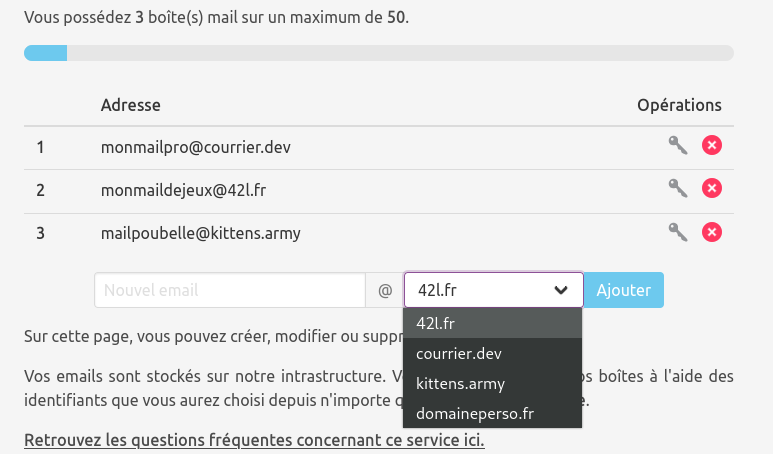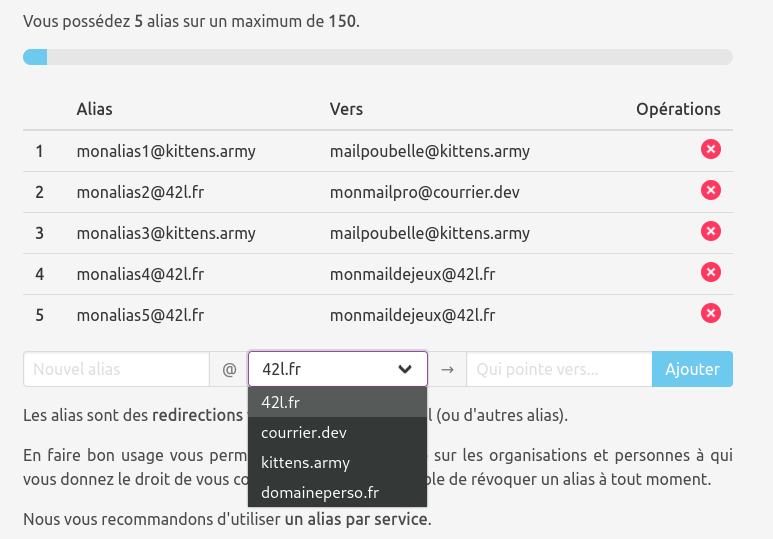Use your domain name
By default we offer three domain names: 42l.fr, courrier.dev and kittens.army.
You can also use your own domain name : we will help you to configure it to make it work with our service.
Let's redecentralize mail
The mail protocol was designed to work with a federation of servers, without any authority or central point.
Yet there are only two international leaders, which centralize and store everyone’s correspondence indefinitely: Gmail and Outlook. You can help change that.
Service reserved to our members
For disk storage reasons, this service is only available to our members.
To become a member of the association, click here.
By using it, you accept our Terms of Use without condition.
Frequently Asked Questions
-
Go to your member area, log in and click on “Mail service”.
A blue navigation bar should appear at the top of the page.
- You can create, modify or delete mailboxes in the “Email Management” tab.
- You can create or delete aliases in the “Alias management” tab.
-
You have two options:
- Use our webmail ;
- Use any email software. Here are some of them, the free software are written in bold:
- For Windows : Thunderbird, Outlook, Windows Mail
- For Android : K-9 Mail
- For Linux: Thunderbird, Evolution (GNOME), KMail (KDE)
- For Mac OS: Thunderbird, Apple Mail
- For iOS: Apple Mail
To add an email address to your email client, look for an option to add an existing email account, then enter your full email address (created on the email service) and the password you entered. Do not enter your login credentials for the member area, they are not the same and will not work.
The configuration should be automatic. If it is not, you will find below the necessary information for a manual configuration:
Parameter Value Host name / server mail.42l.fr Password Your password entered in “Email Management” Port 993 (IMAPs), 995 (POPs), 465 (SMTPs) Security SSL/TLS (or implicit TLS) Authentication method Normal password For advanced users, we also support STARTTLS for IMAP (port 143) and POP3S (port 110) as well as SMTP (port 587), but we recommend using implicit TLS.
-
We have set a number of limits on the use of our service, in line with our technical and human resources devoted to its maintenance.
About the maximum number of mailboxes and aliases: by default, we offer 5 mailboxes and 60 aliases. But if you need more mailboxes or aliases, you can contact us via our contact page and we’ll increase these limits free of charge. Remember to specify your alias in your email.
Regarding disk space: there is a strict limit of 1 GB per mailbox.
Ideally, each of your mailboxes should weigh no more than 100 MB. If it exceeds this size, please try to clean up, retrieve your mail from your computer, empty your recycle garbage can… Or create another mailbox. A 100% full mailbox can no longer receive e-mails.
In most e-mail clients, such as Thunderbird, you can set up automatic mail archiving to transfer all mail older than 3 months, for example, locally to your computer. This will considerably reduce the load on the server.
When it comes to sending large volumes of e-mail: we’ve set a few limits on the volume of e-mail you can send.
- No more than 20 recipients in a single email ;
- No more than 30 recipients in 20 minutes;
- No more than 80 recipients in 12 hours.
Our mail server is not designed to be used for a newsletter or to send a large number of e-mails simultaneously. For this purpose, we have another mail server, dedicated to mass mailing and suitable for newsletters. For more information, please contact us.
You can also use third-party services to send newsletters, but you’ll need to configure your domain name (DNS entries) accordingly.
-
Just contact us. You will remain the owner of your domain name, but you will need to add some DNS entries (SPF, DKIM, DMARC…) in order for it to work properly.
We will guide you through the configuration of your domain name.
If you have a basic command line and it’s a domain name that’s not yet being used to receive e-mails, you can go ahead and preconfigure your domain name with our script (except for the DKIM entry). This will speed up the configuration procedure.
This service also exists elsewhere…
La Contre-Voie isn’t the only one to offer this kind of service, and we invite you to check if the grass isn’t greener with other ethical hosts!
Our association receives no compensation by suggesting these third-party actors that we choose at our discretion. Furthermore, we cannot commit ourselves to the quality of their services.
We maintain this service for you
This service is maintained by La Contre-Voie, a non-profit association recognized of general interest. We ensure daily the proper functioning of this service.
However, we don’t have the financial resources of Google (we do not sell your data!) and if most of our services are free for you, they are not for us: their maintenance requires a personal and financial investment.
We cannot survive without your support. To help us, you can make a donation or join the association.